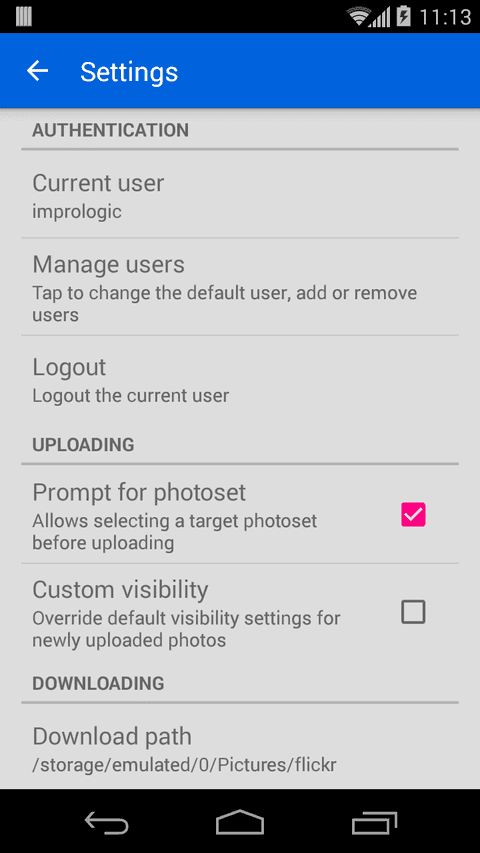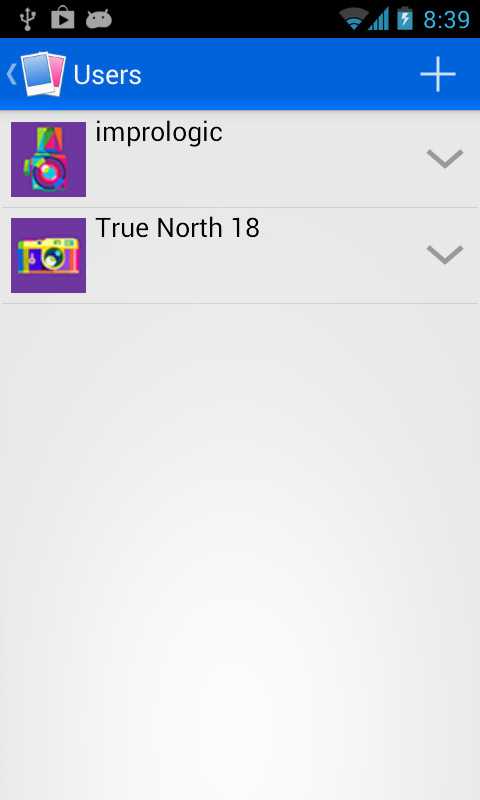Help | Overview | Screenshots | Privacy
Flippr for Flickr allows you to store multiple Flickr accounts and switch between them.
To manage your Flickr accounts, go to the Settings section and tap on “Manage Users”.
The “Users” screen will show you a list of users you already stored in the app.
To add a new user, tap on the ”+” sign at the top-right.
To delete an existing user, or set it as default, tap on the context menu at the right side of each user.