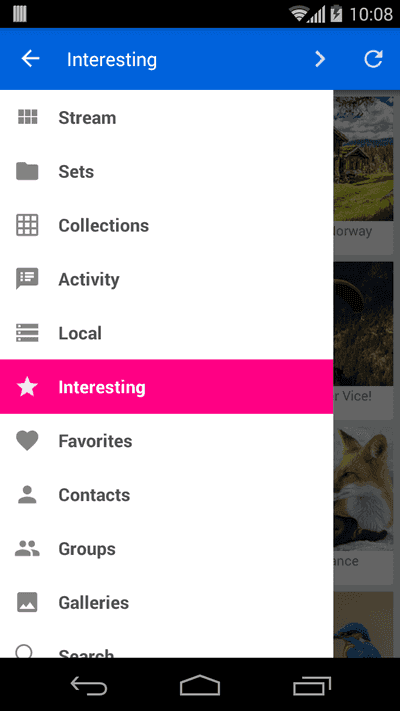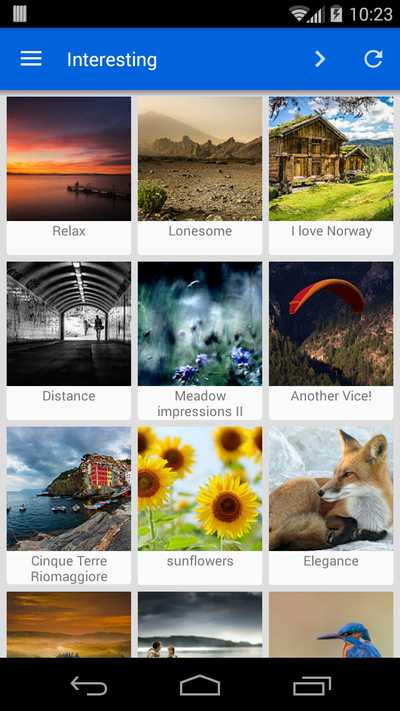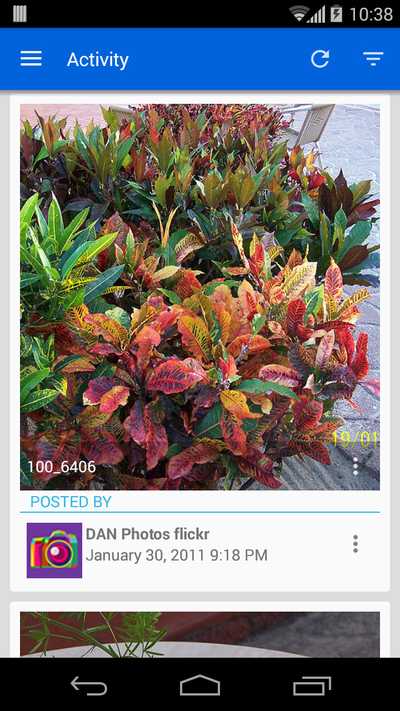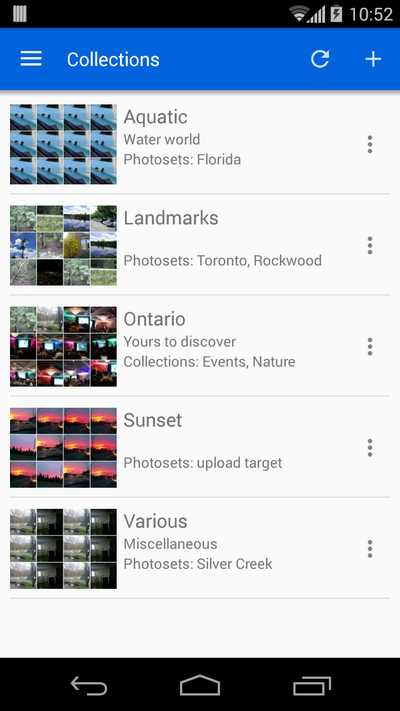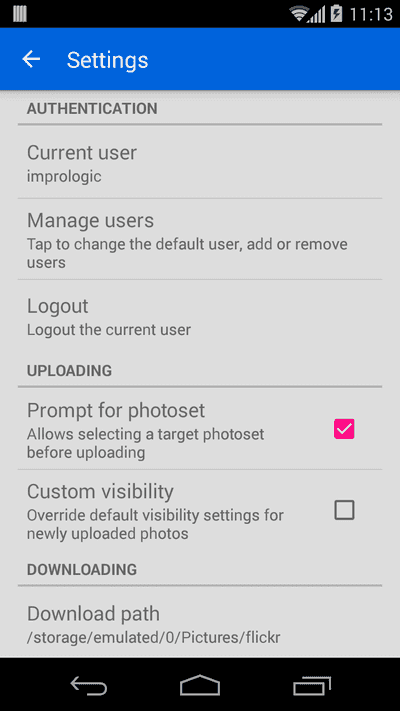Screenshots | Help | Privacy
Flippr for Flickr is an app for Android phones and tablets that allows viewing and managing your online Flickr content: photos, photosets, favorites, galleries, groups.
You can download our app from Google Play.
Flickr™ is a photo storage and sharing service from Yahoo.
Feature Summary
-
Photostream - view and manage the photos in your Flickr photostream. You can download photos, add photos to photosets, add photos to a group, share, view/add comments or delete photos.
-
Photosets - view and manage the photos in your Flickr photosets. You can create new photosets, delete existing ones or remove photos from photosets.
-
Local media - view and upload your local photos to Flickr. You can upload them directly to an album, or just to your photostream.
-
Interesting - view, download, add to favorites or to galleries, share or comment on interesting photos.
-
Favorites - manage your favorite Flickr photos: add or remove favorites, add photos to galleries, download them to your SD card or share them.
-
Contacts - add or remove contacts, view their photostream, photosets, favorites and galleries.
-
Groups - view your groups, search for public groups, join or leave groups. Download photos from any group to your SD card, comment on them or share them.
-
Galleries - manage your photo galleries, add or remove photos, download and share photos. While you can create new galleries, you cannot delete from the app due to an issue in the Flickr API.
-
Search - search public photos based on keywords. Add to favorites, galleries, share or download any photo you find.
-
Slideshow - view photos in any section of the app as a slideshow.
-
Multiple accounts - you can switch between all your Flickr accounts.
Supported Android Devices
Flippr for Flickr currently supports all smart phones and tablets running Android 2.3 and higher. The app was extensively tested on a large variety of physical and virtual Android devices.
App Support
Please see our Online Help for a detailed description of available features.