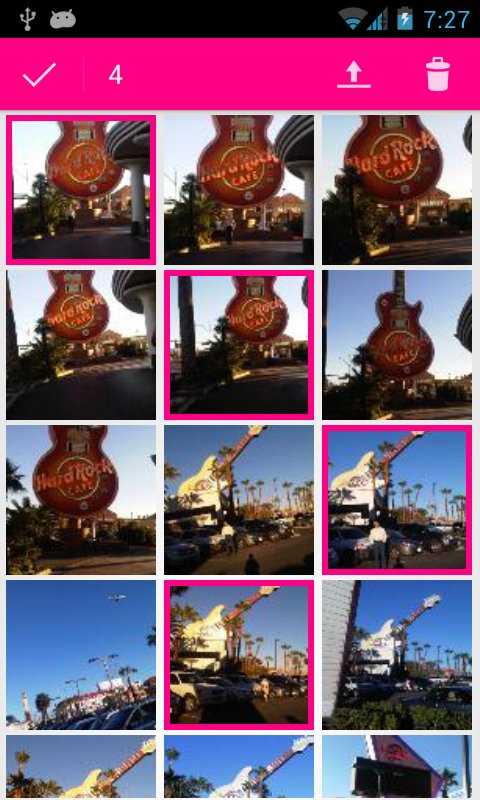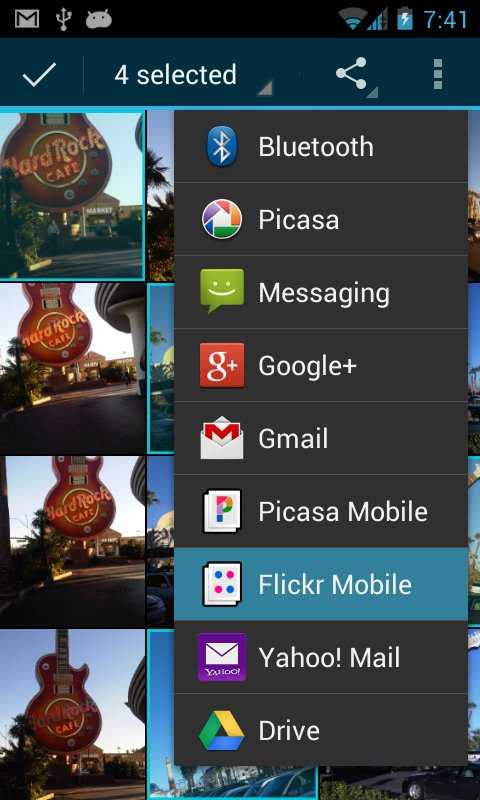Help | Overview | Screenshots | Privacy
You can upload photos from within Flippr for Flickr, or from any photo app capable of sharing images, like the built-in Gallery app.
Using the ‘Local’ section
Select all the photos you want to upload to Flickr, then tap on the Upload button (upwards pointing arrow).
By default, you will be prompted to either choose a target photoset, or just upload to your photostream. You can disable this prompt from Settings - in this case, your photos will always go to your photostream only.
Using the ‘Gallery’ app
Select all the photos you want to upload to Flickr, then tap on the Share button (looks like 3 connected dots). From the list that appears, choose Flippr for Flickr.